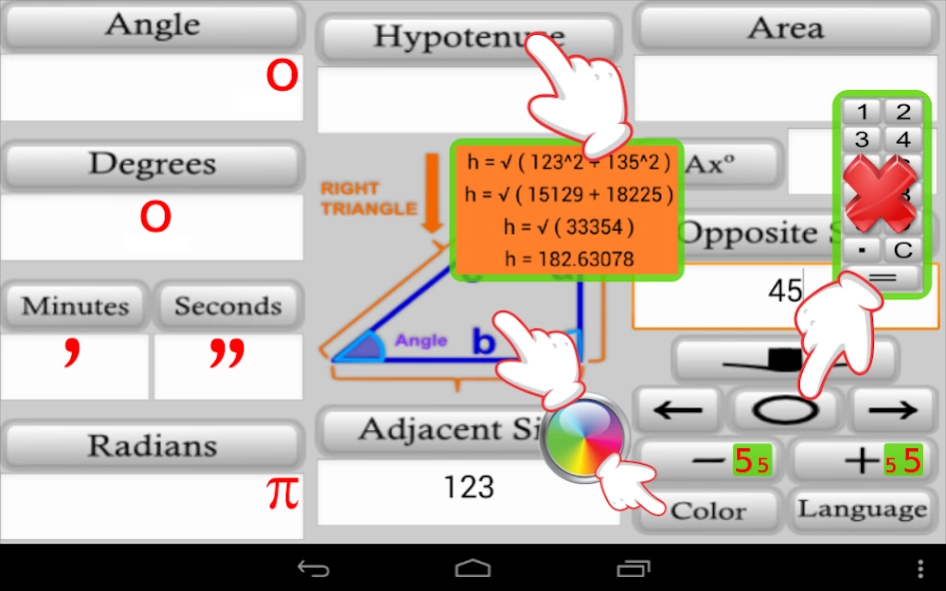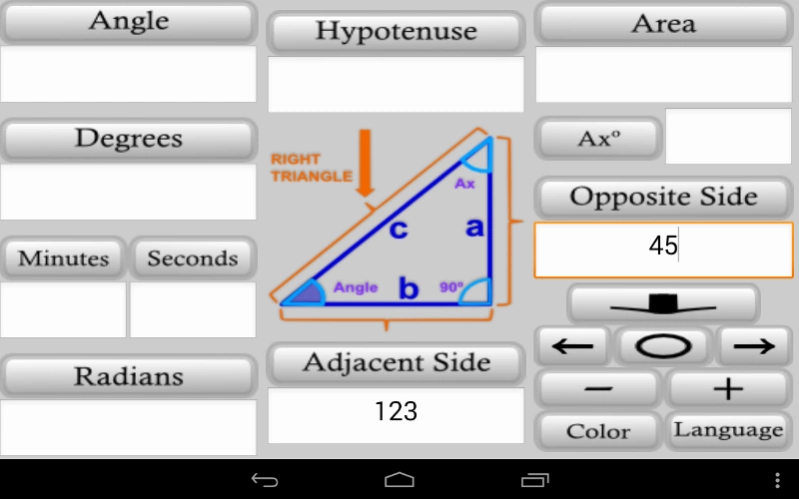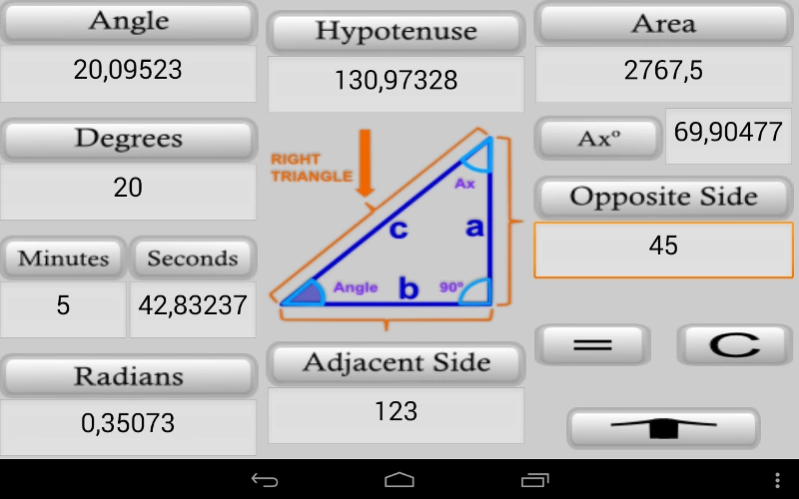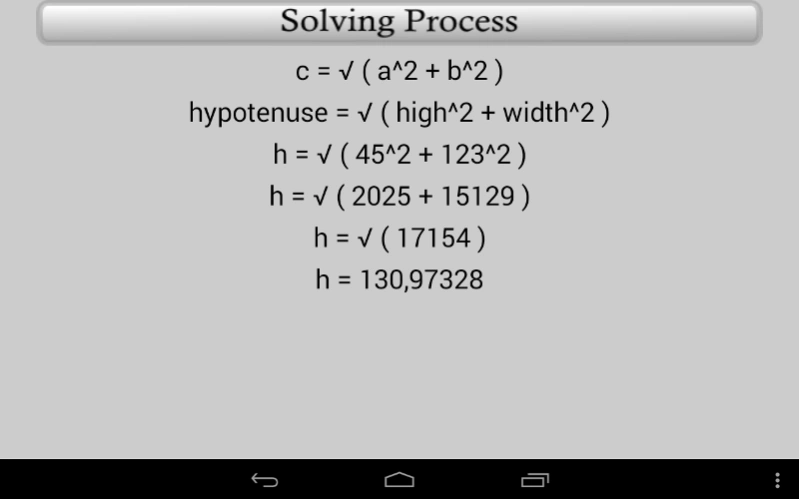ipar trig calculator 3.0
Free Version
Publisher Description
ipar trig calculator - Calculate angles and sides of the triangle easy and fast !
ipar trig calculator free helps to solve math problems related to the Right Triangle (Pythagorean theorem, the trigonometric functions), computes the hypotenuse. Right triangle.
Only provides a data pair and press the = button
You will get the value of other variables
You'll get the process to obtain the solution, step by step solutions
- Friendly and easy to use interface
Just tap the name of a variable and see the process. On the right you have a menu with some user-friendly options (color, size numbers, move or remove the keyboard). If you touch the triangle will change color.
- 12 Languages
English
Korean
Russian
Japanese
Chinese (Traditional)
Arabic
Thai
Spanish
French
German
Indonesian
Portuguese
- Numeric keypad on both the sides
- Interface of different colors
CNC Right Triangle Step-by-Step performs calculations using trigonometric functions: angle, sine, cosine, tangent, arcsin, arccos, arctan and the Pythagorean theorem. Calculate degrees, minutes, seconds, radians, measures of the triangle, attached side (width), opposite (high), hypotenuse and area. Get the step by step solution. Right triangle.
This app contains ads.
App without ads:
http://play.google.com/store/apps/details?id=appinventor.ai_lunitsoft.triangulo
Translation of texts from English into Portuguese by Daniel Santos
About ipar trig calculator
ipar trig calculator is a free app for Android published in the System Maintenance list of apps, part of System Utilities.
The company that develops ipar trig calculator is lunitsoft. The latest version released by its developer is 3.0.
To install ipar trig calculator on your Android device, just click the green Continue To App button above to start the installation process. The app is listed on our website since 2018-08-02 and was downloaded 4 times. We have already checked if the download link is safe, however for your own protection we recommend that you scan the downloaded app with your antivirus. Your antivirus may detect the ipar trig calculator as malware as malware if the download link to appinventor.ai_lunitsoft.ipar is broken.
How to install ipar trig calculator on your Android device:
- Click on the Continue To App button on our website. This will redirect you to Google Play.
- Once the ipar trig calculator is shown in the Google Play listing of your Android device, you can start its download and installation. Tap on the Install button located below the search bar and to the right of the app icon.
- A pop-up window with the permissions required by ipar trig calculator will be shown. Click on Accept to continue the process.
- ipar trig calculator will be downloaded onto your device, displaying a progress. Once the download completes, the installation will start and you'll get a notification after the installation is finished.